Even before the COVID-19 pandemic, many organizations provided basic technological tools to allow for occasional work-from-home days, though they didn’t necessarily invest significant resources in guiding employees with home office ergonomic best practices. But life has changed since the pandemic. Work-from-home programs have become a long-term public safety need.
Just as employees need technological tools to function outside of the office, they also need an ergonomic home environment to remain healthy and productive. While this starts with scouting the right space in your home, which should be a quiet area with proper lighting, it doesn’t stop there. Employees also need home ergonomics to boost work efficiency and avoid discomfort that can lead to repetitive strain injuries.
In the corporate setting, ergonomic solutions may include investment in adjustable furniture. However, for cost and liability reasons, many organizations avoid providing these to home workers. But that doesn’t mean their health or productivity should be ignored. With these eight hacks for home office ergonomic best practices, employees can bring the best of the corporate environment home.
- Working in the living room might feel cozy, but it’s not always the best spot if you have to rely on a coffee table that’s too low. While it’s best to limit working on the couch to short intervals, you can make a soft cushion seat safer by keeping your laptop raised a couple inches over your lap on a tray or other flat surface. While it’s intuitive to put a laptop on your lap, having it there encourages you to bend your neck forward and curve your back like a turtle instead of a cobra.
- Like the couch, you should keep working from the bed to a minimum. However, for those times that you do, sit up and use pillows to support your lower back and neck.
- To keep your wrists healthy, avoid resting them on a hard edge and keep a neutral, straight alignment. Raising or lowering your chair or desk can help, but if you don’t have that option, you can use a gel wrist rest or even a small bag of rice.
- If you don’t have an adjustable desk and your table is too high, simply raise your chair by adding a cushion. Just those few additional inches can make a big difference. But if that means your feet don’t rest on the floor, be sure to add a foot support. Surprisingly, this is to protect your lower back. Try lifting your feet right now to see why.
- Sometimes laptop monitors can sit too low without help, and not everyone has access to a laptop stand. By adding an external keyboard and mouse, you can keep them on the table and rest your laptop on top of reams of paper or a stable box.
- Looking down at reference documents can lead to poor neck posture. Instead, you can use a recipe or book holder to hold your paper documents in front of or next to your monitor.
- Just because you don’t have a sit-stand desk doesn’t mean you can’t improvise. Try using an ironing board or counter to incorporate periodic standing into your day. Just make sure to select a surface that’s at or just below your elbow height.
- Chairs with an adjustable back support are helpful, but you can use household items if necessary. For instance, a rolled-up towel placed behind your back can offer support.
You may no longer be in the office, but that doesn’t mean you have to sacrifice your health and productivity. In fact, in addition to these at-home office ergonomics hacks, you can be even more proactive in protecting your health by leveraging smart, behavior-based ergonomic software that encourages healthful practices throughout the workday. To keep safe and healthy at home, start your six-month free license of RSIGuard today.