Just because your workforce spends time in a home office doesn’t mean you should forget the importance of ergonomics. The same productivity, safety, and health risks that apply to office workers still affect remote employees.
If anything, work-from-home employees need more help ensuring they have access to an ergonomic remote office. They often don’t have the same resources as in-house employees and need guidance on the best equipment, setup, and practices.
So what does good home-based office ergonomics entail? Of course, remote workers need to properly set up ergonomic equipment to support their spine and joints, but that’s just part of the solution. A robust remote ergonomics program must also include stretching breaks throughout the day to prevent musculoskeletal disorders (MSD) and repetitive strain injuries (RSI). Here are five resources to make sure a home office supports good ergonomics.
Invest in a Standing Desk or Converter
Too much sitting can lead to numerous health problems, especially when it comes to ergonomic-related disorders, but sit-stand desks make it easy to combat ergonomic risks.
To ensure your sit-stand desk prevents ergonomic injuries, it needs to be in the correct position. Even the most ergonomically sound equipment can’t perform if it isn’t set up properly. Adjust your desk so that your elbows are bent at 90 degrees and your eyes are even with the monitor when standing. This keeps your neck, spine, elbows, and wrists in alignment.
If a full standing desk isn’t in the budget, consider a standing desk converter. These adjustable converters sit on a desk and can be lowered or raised to meet your eye level whether you sit or stand. Some even come with a lifted keyboard tray to ensure your wrists stay straight and arms at 90 degrees when standing.
Opt for a Spine-Supporting Chair
Working from a plush couch may sound like the coziest place to huddle for the day, but it will wreak havoc on your spine in the long term. A spine-supporting chair will keep you much more comfortable and help you maintain productivity. Save the couch for your Netflix binges. Your back will thank you, and you can keep that space reserved for leisure time.
For proper alignment, set your chair height to keep your feet flat on the ground while your thighs remain parallel to the floor. Make sure your arms can gently sit on the armrests with relaxed shoulders.
Check for Proper Monitor Placement
Supporting your musculoskeletal system is critical to designing an ergonomic work environment, but don’t forget about the importance of eye health. Eye strain is one of the most common signs of poor office ergonomics, but you can minimize this with proper monitor placement.
When setting up your monitor, it should be directly in front of you to prevent excessive spinal twisting with about an arm’s length between you and the monitor. Place the monitor directly behind your keyboard and the top of the screen at or just below your eye level.
To reduce eye strain from your monitor, keep your brightest light source to the side, and don’t forget to give your eyes a rest following the 20-20-20 rule. Every 20 minutes refocus your eyes on something 20 feet away for 20 seconds.
Set Break Timers to Reduce Discomfort and Stress
When you’re in the office, you often get up to go to a meeting or swing by a co-worker’s desk for a quick chat. However, those built-in opportunities to move aren’t there when you work remotely, so it’s easy to let the hours pass without a needed stretch break. To ensure you stay mobile and healthy, setting a breaker time using an app or software is a helpful prompt.
Some productivity apps simply alert you after a set time limit. It’s up to you to spend your break time wisely.
While that is certainly better than sitting still hour after hour, today’s savvier software, such as RSIGuard, times breaks intelligently according to your computing intensity, work patterns, and natural breaks. During the breaks, the software guides you through stretches to help your body recover during times of stress. RSIGuard also offers keyboard tools to limit repetitive motions, sit-stand reminders, and data on how you’re using the features to ensure you’re optimizing your workspace.
Get a Wireless Headset
A wireless headset is a great way to stay mobile throughout the day. As you take calls or meetings, you can walk around your workspace and give your eyes a break from your monitor. You can even perform light stretching while wearing a wireless headset. Not only does this give your body a break but that time away from the screen also helps your brain function optimally and reduces headaches, keeping you healthy and productive.
Pro tip: Want to make sure you practice proper ergonomics at home? Download our remote ergonomics reference PDF.
With the right equipment, proper setup, and planned stretching breaks, you can stay at your best away from the office. To take the first step in creating an ergonomically friendly remote work environment, start your six-month free license of RSIGuard.